You can use our Microsoft Essentials licenses on your VPS with Windows Server. These are the licenses for MS SQL Server, Office, Exchange Server and Remote Desktop Services, see this page for more information.
- Prior to using these products we recommend installing an Active Directory on your VPS.
- For SQL Server only the ISO download link is required. The ISO is already activated and no license key is required.
Retrieving your Microsoft Essentials license and ISO download link
Step 1
Open your control panel at https://transip.eu/cp/vps and click on the name of your VPS.
Stap 2
Scroll down to 'Microsoft Essentials' and click the cogwheel.
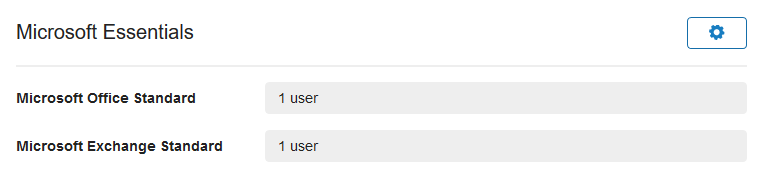
Stap 3
Click on the name of the product you'd like to install / retrieve the license for.
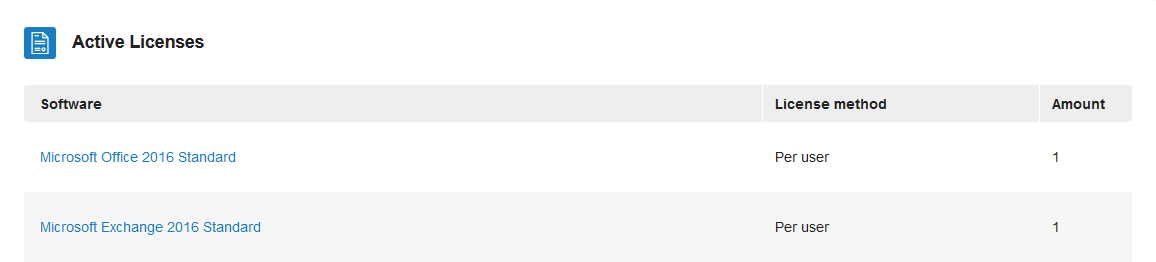
Stap 4
The license key can be found under 'License-Key'. Click the copy button to copy the download link or license code so you can paste it on your VPS.
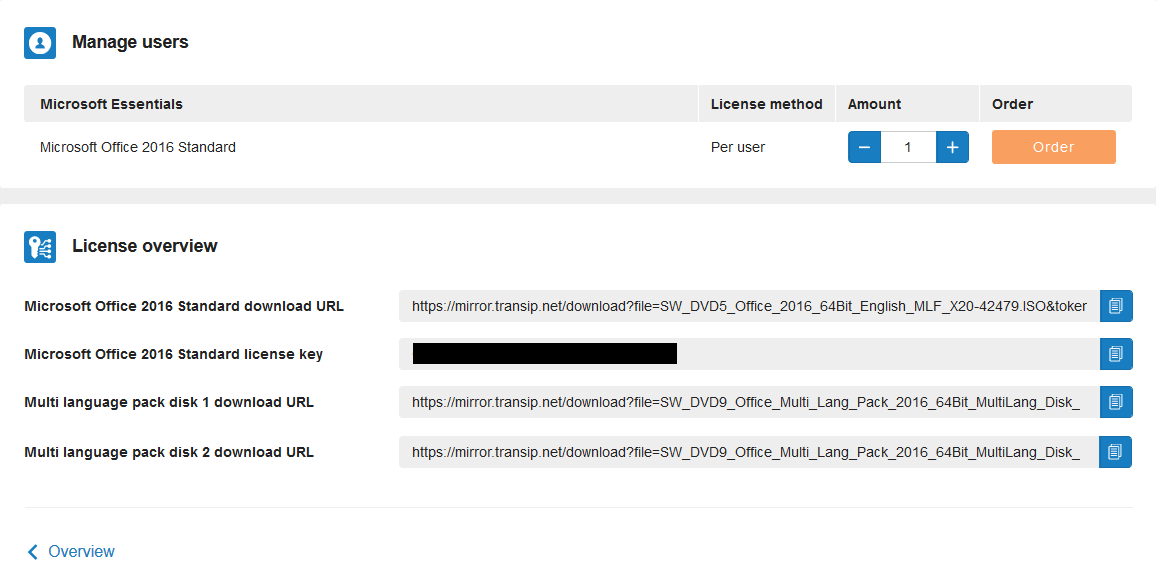
Step 5
Paste the download link into your browser. A pop up screen will open allowing you to select a download destination (unless your browser is set to automatically download files). Please note that overactive security software/adblockers may block the pop up. In that case you'll need to create an exception for the pop up.





