Over time, you might forget your password for the OpenStack Horizon web interface. In such a case, you can reset your password in the TransIP Control Panel using the following steps:
Step 1
Log in to the TransIP Control Panel via this link and click on the name of your OpenStack project.
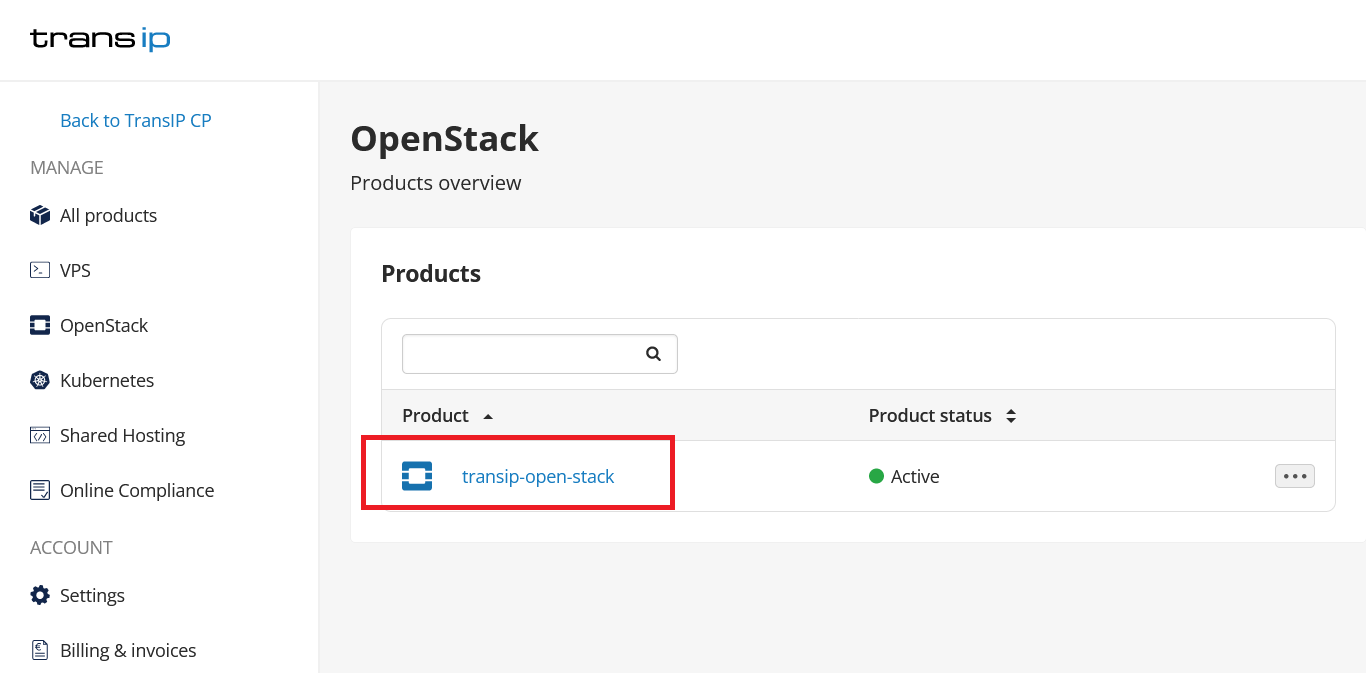
Step 2
Click on the 'Users' tab > '...' and select 'Change Password' to set a new password.
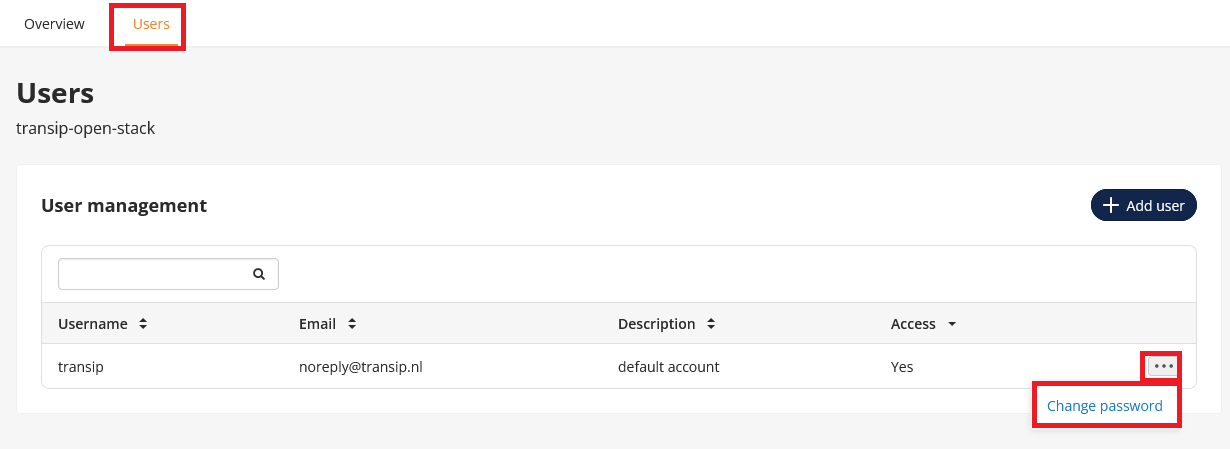
You can now log in to the Horizon web interface using the new password. Use your TransIP account name as the login username.




