It may happen that your .COM, .NET, or other generic Top Level Domain (gTLD), or country code Top Level Domain (ccTLD) domain suddenly becomes unreachable, even though you haven't made any changes to your domain name or website.
In most cases this means the email address of the registrant of your domain name was not verified on time, resulting in your domain name receiving the clientHold status. In this article you will learn more about email verification of your domain, why this may cause your domain name to become unavailable and, of course, how to fix this.
If you are using a .NL, .BE or .EU domain and it is unreachable, then email verification does not apply and the unreachable status of your domain has a different cause. In that case, please contact our support team, they will look into it for you.
Email verification for gTLD and ccTLD domains.
For generic Top Level Domains (gTLDs) and country code Top Level Domains (ccTLD), it is required to verify the email address that is listed in the domain name's registrant information.
The term gTLD consists of all domain names that do not end in a country code (such as .CO.UK, .EU and .NL). ccTLD consists of all domain names that do end in a country code. The registrant information is part of WHOIS and contains the contact information of the domain name's owner.
The exception to this are .NL, .BE and .EU domains. For these domains there is no email verification.
The email verification was added by ICANN, with the purpose of validating email addresses and reducing the amount of malicious and spam email addresses currently being used.
The email verification has to be performed only once per email address and starts the moment you use the email address in a domain name's registrant information for the first time. This means the email verification could start when you register a domain name, but also when changing the registrant information.
It's important that the email address is verified within 14 days after the email verification started. If you fail to do so, all gTLDs and ccTLDs using that email address in it's registrant information will be temporarily suspended.
We will now explain how to check if email verification is required for your domain name.
Recognizing email verification
You're probably reading this article bacause your gTLD suddenly became unavailable. You may have noticed this because your website shows an error page stating the server's IP address cannot be found. It's also possible your domain name displays a notice that your domain name has been suspended.
If that's the case, it means you haven't responded to the email verification request in time. If the email verification started at TransIP, you will receive an email from support@transip.nl with the subject 'Email verification'. (If you have the Whitelabel service, a different e-mail adress is used: support@www.ns0.nl.)
This email will be sent a few times. Once at the start of the verification process and again every few days. If you click the link inside one of these emails, the verification of your email address will be instantly completed.
If you received the mail from noreply@transip.nl, (for .COM, .NET, .BIZ, .INFO, and .ORG) it will look like this:
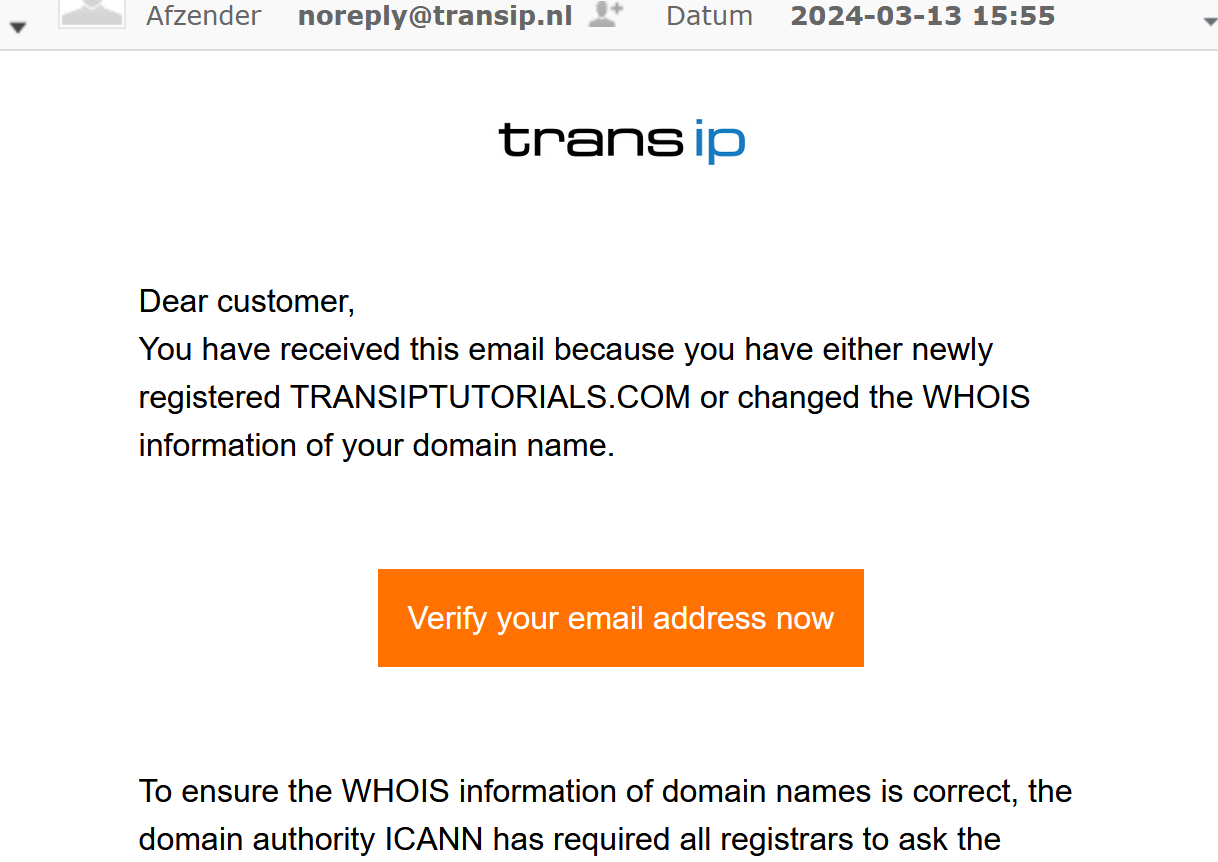
Hover your cursor over the button to check where it leads; https://service.controlpanel.pro.
A notification will also be present inside your control panel. To check if email verification is required, log on to your control panel and head to 'Domain'. Next, select your domain name on the left hand side (don't check the box).
If the notice below is shown, search for the verification email sent to the email address listed in the notice. As mentioned before, this email was sent by support@transip.nl or noreply@transip.nl and has the subject 'Email verification'. (If you have the Whitelabel service, the e-mail was sent from support@www.ns0.nl and has the same subject.)
Contact our support team if you are unable to locate the email. In most cases they will be able to resend the verification email for you.
If the email address doesn't work or exist, you will need to change the email address of your domain name's registrant information.
Take note: Changing the registrant information of a gTLD will disable transfers of your domain name to another registrar for 60 days. An email will be sent to the former registrant's email address, informing them of this fact. This email is sent from noreply@emailverification.info and has the subject 'ICANN inter-registrant transfer'.
This limitation is also implemented by ICANN. This particular limitation can be removed by clicking a link inside the email that is sent to the former registrant.
- You can change the registrant information inside your control panel by going to the tab 'Domain' and selecting your domain name on the left hand side.
Next, click on the cog wheel next to 'Your domain contact information' and change the email address below 'Registrant details'. Once you've saved your changes, a new verification email will be sent to the updated email address.
- Many ccTLDs have a different procedure for changing the registrant information. The costs and steps for this are explained in the Knowledgebase.
You do not need to verify an email address if it was verified once before. If you change your registrant's email address to an already verified one, your domain name will almost immediately become available again.
Keep in mind you cannot use an email address ending with a domain name that is suspended this way. If a domain name is suspended due to incomplete verification, email addresses created with that domain name will also not work.




