To transfer a domain name to another registrar, a transfer code is required in most cases. A transfer code is a combination of letters, numbers and/or special characters and can be found for most domain extensions in your control panel.
However, there are some domain extensions that do not use a transfer code, but instead follow a different transfer procedure.
In this article, we explain how to transfer your domain name from TransIP to another registrar.
Do you want to transfer a domain name to TransIP instead? Then read the article 'Transferring a domain name to TransIP'.
When transferring a domain name to another registrar, you never need to cancel the domain at TransIP. The transfer code is, if applicable, always visible in your control panel. We will automatically cancel the domain for you once the transfer has been completed.
Domain names are renewed annually as long as you do not cancel them, and this is invoiced in advance. If you transfer a domain name to another provider after renewal, no refund or credit will be issued retroactively. After all, the renewal has already taken place and we incur costs for this. Therefore, keep the renewal date of your domains in mind if you plan to transfer them.
Please also note that websites and email hosted on one of our web hosting packages are not transferred along with the domain. For more information, read the section 'Web hosting, Email Only, and the Forwarding Service'.
Domain names with a transfer code
As mentioned, the vast majority of domain extensions use a transfer code to start a transfer. For the domain names listed below, the transfer code is directly visible in your control panel.
- .NL
- .EU
- .AT
- .SE
- .GR
- .CH
- .FR & .RE
- .IT
- .NU
- gTLDs (generic Top Level Domain). These are all domain extensions without a country code, such as .COM, .NET, .ORG and .SHOP.
To view the transfer code of these domain names, click 'Domain' in the left menu of the control panel and then click the name of the corresponding domain (without checking the checkbox).
Scroll down to 'Authorization code' and click the eye icon to reveal your transfer code (or click 'Request' for .EU domain names).
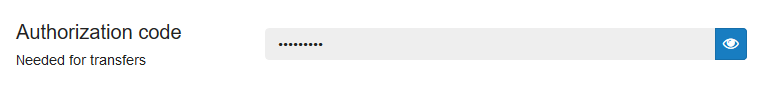
You can provide this transfer code to your new registrar to initiate the transfer.
The transfer code for .BE domain names
A transfer code is also required for transferring .BE domain names; however, it is not directly visible in your control panel.
Instead, you can only receive the transfer code for .BE domain names upon request. The transfer code will be sent to the email address listed in the registrant details of the .BE domain.
Do you want to receive the transfer code for one of your .BE domain names at TransIP? First check whether the email address in the registrant details of your domain is correct.
To do this, go to 'control panel', click 'Domain' and select the corresponding domain in the left column (without checking it).
Click the gear icon next to 'Your domain contact information' and scroll to 'Registrant details'.
Is the email address incorrect? Make sure to change only the email address. Changing the name or company name in .BE registrant details incurs a fee. Updating only the email address is free of charge.
When the email address in the registrant details is correct, go back to 'Domain & Hosting' and select your domain again. Scroll to 'Authorization code' and click 'Request'.
The transfer code for your .BE domain name will now be sent to the email address in the registrant details. You can then use this transfer code to transfer the domain to another registrar.
The transfer code for .DE domain names
A transfer code is required for transferring .DE domain names as well. This code is not directly visible in your control panel. To ensure that you can request the transfer code for a .DE domain name, it is important that no Trustee Service is active on the domain name.
You can see in your control panel if a Trustee Service is active on your domain name. If so, a notification will appear under the domain name when you go to 'Domain' and click the domain name without checking it.
If a Trustee Service is active on your domain, you can disable it using the steps in the article What is the Trustee Service for .DE domain names?.
If no Trustee Service is active on your domain name (or you have successfully disabled it), you can request the transfer code for the .DE domain name via your control panel. Follow these steps:
- In the control panel, click 'Domain' and select your domain name without checking it.
- Scroll to 'Authorization code' and click 'Request' next to it.
- The transfer code will then be requested. Refresh the page after a few minutes to view the code.
You can use this transfer code to transfer the domain to another registrar.
The transfer code for .ES domain names
Transfers of .ES domain names require a transfer code and then confirmation via email. Once you request the transfer of a .ES domain name, the email address listed in the administrative contact details of the .ES domain will receive two emails that allow you to approve or reject the transfer.
To transfer a .ES domain name, we therefore recommend first checking whether this email address is correct. To do this, go to 'Domain' in the control panel and select the domain in the left column (without checking it).
Click the gear icon next to 'Your domain contact information' and scroll to 'Administrative details'. Check whether the email address is correct or update it if necessary. After updating, do not forget to click 'Save' underneath.
Once the email address of the administrative contact details is correct, send our support team a message using the 'Contact us' button at the bottom of this page to request your transfer code. You can then submit this to your new registrar. The Spanish registry will then give you 10 days to confirm the transfer via email. Once confirmed, the transfer will take place immediately.
Transfer lock for gTLDs
For gTLDs (such as .COM, .NET, .ORG and .SHOP), a Transfer Lock may be active. If this is the case, the domain cannot be transferred until the Transfer Lock is disabled.
You can enable the Transfer Lock yourself via your control panel, but a Transfer Lock can also be forced by the registry. This occurs if the domain has been registered, transferred, or had a registrant change in the past 60 days.
Therefore, before transferring a gTLD, check whether the Transfer Lock is disabled in your control panel. Go to 'Domain' in the menu and select the corresponding domain (without checking it). Scroll to 'Transfer Lock'.

- If the Transfer Lock is set to 'Disabled', you are free to transfer the domain!
- If the Transfer Lock is set to 'Enabled', click the 'Disable' button.
If the Transfer Lock has not been removed after a few minutes, it means the registry has forced it. Although you typically need to wait for the 60-day rule to expire, in some cases the Transfer Lock can still be removed sooner.
Therefore, contact our support team; they can provide more information about the status of the Transfer Lock and when your domain name can be transferred.
Alternative transfer procedure
The following domain extensions cannot be transferred using a transfer code. Instead, an alternative transfer procedure is used.
.CO.UK, .UK, .ME.UK & .ORG.UK
Domain names ending in .UK can be transferred by adjusting the domain’s IPS-TAG.
If you want to transfer a domain name ending in .UK, first ask your new registrar for their IPS-TAG. Then provide the IPS-TAG to our support team.
They will then update the domain’s IPS-TAG for you. Once you have received confirmation of this, you can submit the transfer request for your .UK domain name with the new registrar.
.LU
Transfers of .LU domain names do not work with a transfer code, but must be requested manually. If you want to transfer a .LU domain name to another registrar, we recommend contacting them.
The new registrar will be able to inform you how they can initiate the transfer for you.
Web Hosting, Email Only and the Forwarding Service
At TransIP, you can link a web hosting package, an Email Only package, or a Forwarding Service to your domain name. With these packages, you can easily add a website and email to your domain.
Please note that the website and email hosted on these packages are not transferred automatically when a domain is moved to another registrar. If you want to transfer your website or email to the new registrar, make sure to first create a backup of your website and email.
Additionally, any linked packages will remain active in your control panel after a domain transfer. These packages may still contain important files and emails, which is why they are not automatically cancelled when a domain is transferred.
If you no longer wish to use the packages after transferring your domain, you must cancel them manually via your control panel. The article ‘How do I cancel a service?’ explains step by step how to do this.
Important: Make sure that when cancelling a package, you do not cancel the domain itself. Once the transfer is completed, we will automatically cancel the domain for you. You do not need to do this yourself!
If you do cancel it yourself, the domain will enter the Quarantine status and cannot be transferred during the quarantine period.
In this article, we have explained how to transfer your domain name from TransIP to another registrar.




