For the registration or transfer of .es domain names extra information is required in addition to the standard information. The additional information that Dominios.es (the registry for .es domains) requires is:
- Administrative contact: Identification type
- Holder: Identifier
- Holder: Identifier type
- Holder: Legal form
- Administrative contact: Identifier
- Technical contact: Identifier
- Technical contact: Identifier type
The screen for the additional information looks like this:
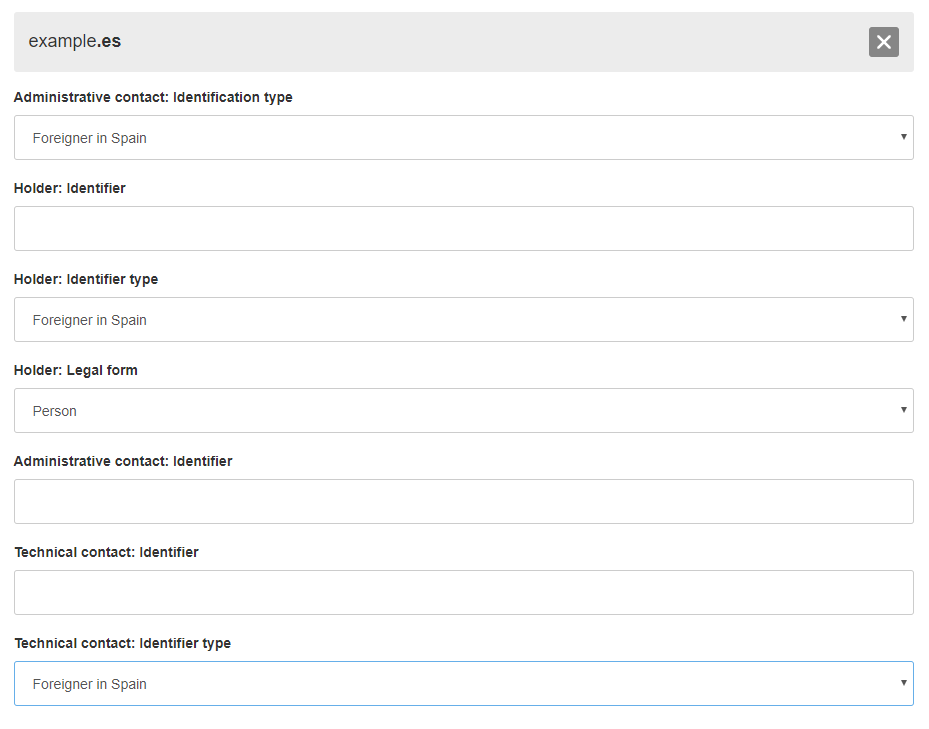
We further explain this information below:
Administrative contact: Identification type
Select whether the administrative contact of the domain is Spanish and/or is living in Spain. This is necessary for the successful validation of the administrative contact identifier. You can choose between the following options:
- "Non Spanish identifier" if the administrative contact is not Spanish and doesn't live in Spain
- "Spanish identifier" if the administrative contact is Spanish
- "Foreigner in Spain" if the administrative contact is not Spanish and is living in Spain
Holder: Identifier
If you register the domain with a person as holder (owner) you enter the passport number of the registrant as identifier. If you register the domain with a company as holder (owner) then you enter the company's Chamber of Commerce registration number as identifier.
Important: If you live in Spain and enter a socalled NIE, make sure you don't enter the "-" in the number.
Holder: Identifier type
Select whether the holder (owner) of the domain is Spanish and/or is living in Spain. This is necessary for the successful validation of the holder identifier. You can choose between the following options:
- "Non Spanish" if the holder is not Spanish and doesn't live in Spain
- "Spanish" if the holder is Spanish
- "Foreigner in Spain" if the holder is not Spanish and is living in Spain
Holder: Legal form
Select the legal form of the holder (owner) that you have entered for the domain name:
- If the holder is a person then you choose the legal form "Person"
- If the holder is a company then you choose "Other"
Administrative contact: Identifier
Enter the passport number of the administrative contact. According to the rules of the Spanish registry, Dominios.es, the administrative contact is always a person.
Important: If you live in Spain and enter a socalled NIE, make sure you don't enter the "-" in the number.
Technical contact: Identifier
Enter the passport number of the technical contact. According to the rules of the Spanish registry, Dominios.es, the technical contact is always a person.
Important: If you live in Spain and enter a socalled NIE, make sure you don't enter the "-" in the number.
Technical contact: Identifier type
Select whether the technical contact of the domain is Spanish and/or is living in Spain. This is necessary for the successful validation of the technical contact identifier. You can choose between the following options:
- "Non Spanish" if the technical contact is not Spanish and doesn't live in Spain
- "Spanish" if the technical contact is Spanish
- "Foreigner in Spain" if the technical contact is not Spanish and is living in Spain




