You can easily transfer a HA-IP from one TransIP account to another by means of a so called 'internal handover'. Please note that discounts (e.g. from a promotional campaign) are not transferable. You can use the steps below to perform this internal handover.
- After approving the handover the HA-IP will automatically be reset. It will be detached from the VPS it was attached to and the default settings for TCP port forwarding will be enabled. The current PTR-record will remain intact.
- Your HA-IP IP address remains intact
- The transfer is as good as immediate after the receiver has accepted the transfer.
Initiating the transfer
Step 1
Log in to the control panel of the account that currently owns the HA-IP and click on the tab 'BladeVPS' at the top of the screen.
Step 2
On the left, click on the HA-IP you want to handover to a different account.
Step 3
Click on 'Manage' in the top right, followed by 'Handover'.
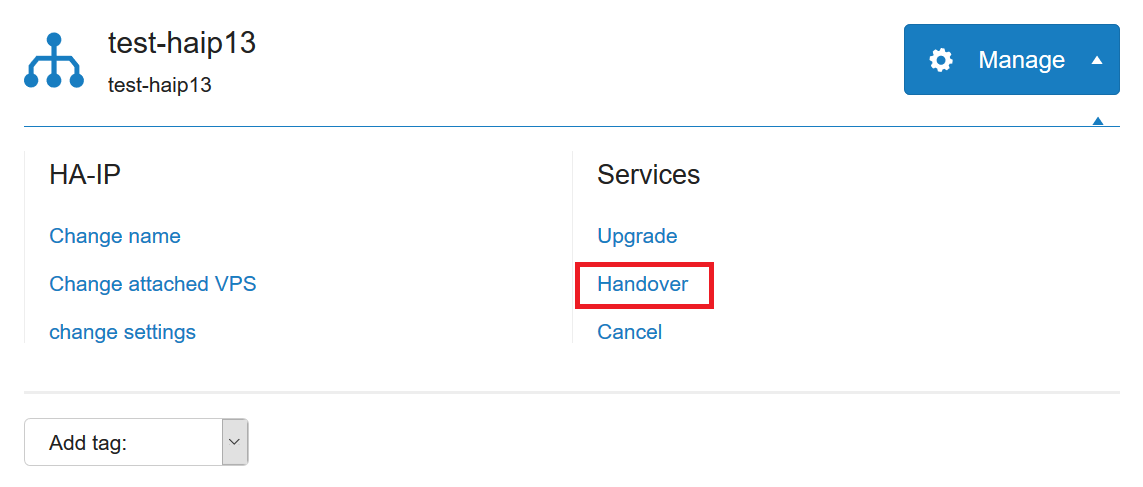
Step 4
Enter the TransIP.eu account-name you wish to transfer the HA-IP to and click on 'Handover'.
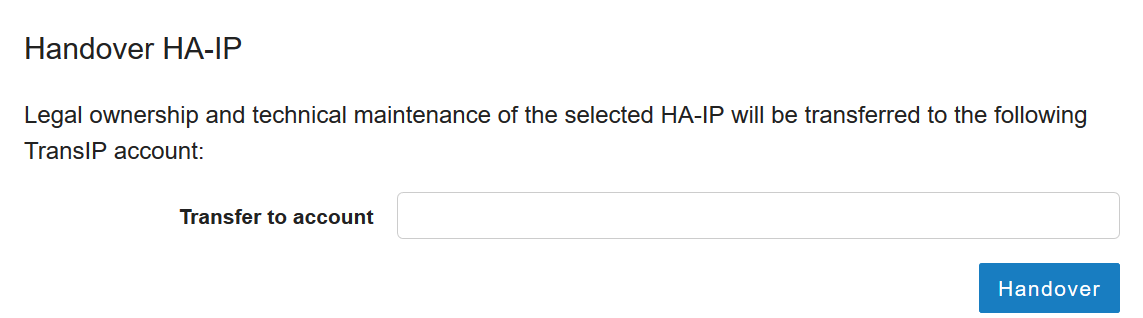
Accepting the transfer
To finalize the transfer the handover still has to be accepted from the new account. You can do this as follows:
Step 1
Log in to the control panel of the receiving account.
Step 2
Select the account-name of the account on the top right-side of the interface and click 'My Account'.
Step 3
Click on the tab called 'Transfers'.
Step 4
Click on the H-number which lists the HA-IP that is being transferred.
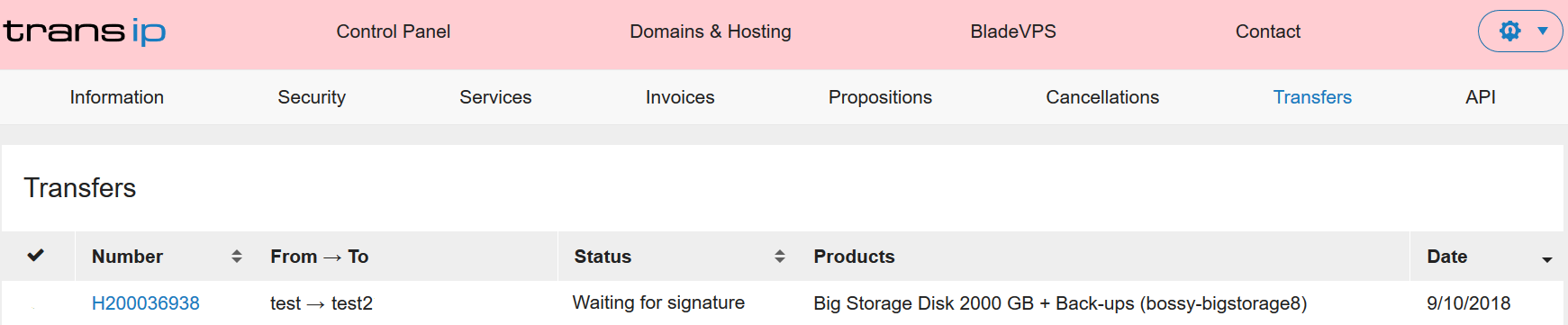
Step 5
Select 'Accept' to finalize the transfer.
Should you have any questions left regarding this article, do not hesitate to contact our support department. You can reach them via the ‘Contact Us’ button at the bottom of this page.
If you want to discuss this article with other users, please leave a message under 'Comments'




