An IDE (Integrated Development Environment) gives programmers a powerful toolset to develop code.
An IDE makes programming easier by using syntax highlighting (special colour usage for words that have special meanings in known programming languages), auto completion of code (see the last screenshot in this article) and by providing hints when a possible error exists in your code, such as a missing ; .
By using an IDE, it also becomes easier to use an API (such as our API). With an IDE, you can easily see which repositories and functions you have at your disposal when using the API.
A (paid) IDE that is used by many programmers (including ours) is PhpStorm. A free alternative that you can use is Eclipse.
IDE and the TransIP API
We'll illustrate with an example how an IDE makes it easier to work with our API. Suppose in PhpStorm you first use the code to connect to the API, for example via $api. You will then see a list with which repositories you have available:
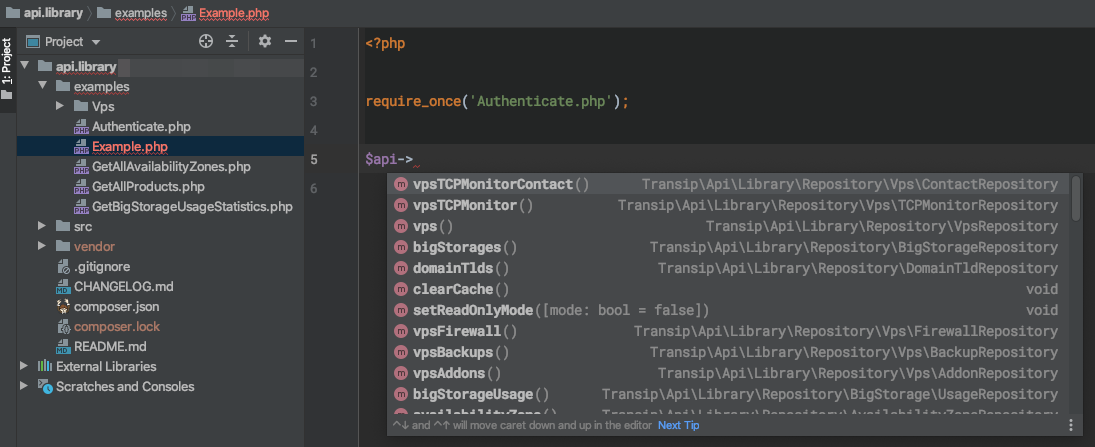
When you next address a repository in your code, for example $vps, you will automatically see which functions you have available in this repository, for example:
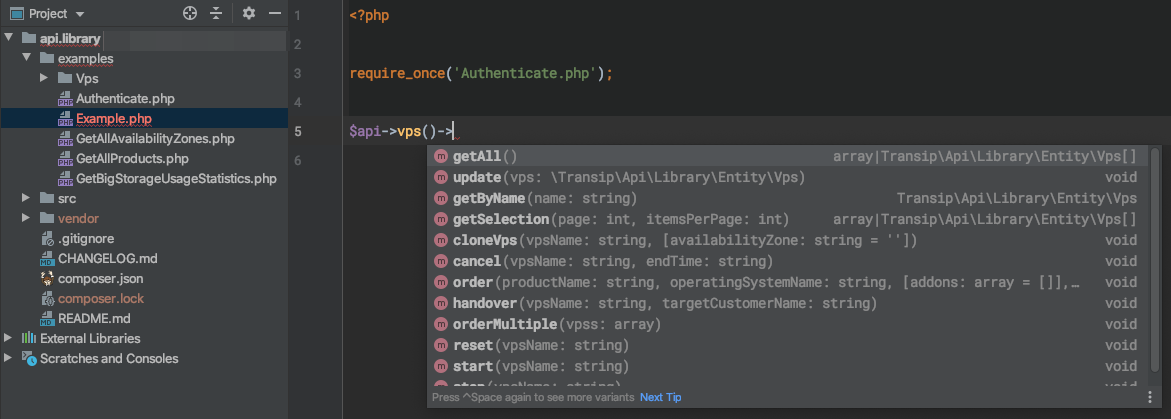
The list with the functions 'getAll', 'update', etc. are all functions that are available within the VPS repository, with the parameters that you provide for the use of the relevant function. The use of the API is thus considerably simplified thanks to the IDE.
That brings us to the end fo this short introduction on IDE's and how it not only makes programming in general easier, but also using our API.
Should you have any questions left regarding this tutorial, do not hesitate to contact our support department. You can reach them via the ‘Contact Us’ button at the bottom of this page.




