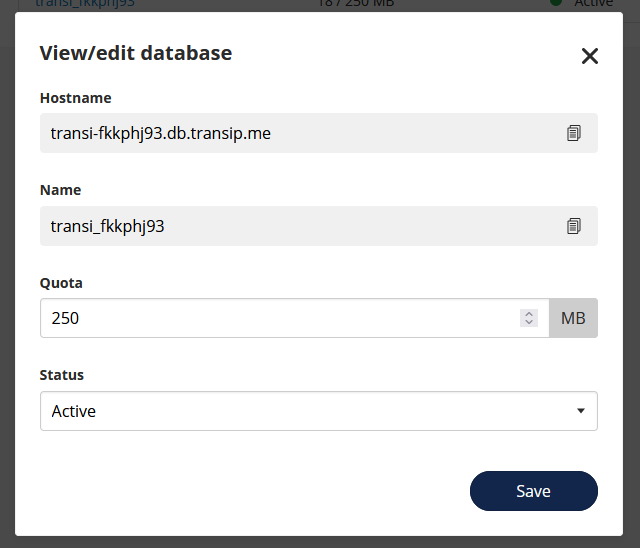Whenver your database is full, you can easily increase the maximum amount of data it can hold. In this article you will find the necessary steps.
You can also use these steps to reduce your database's size, for example when you have reached the data storage limit for your web hosting package.
Step 1
Log in to the control panel and click 'Shared Hosting' in the menu. Next, select your domain below 'Products'.
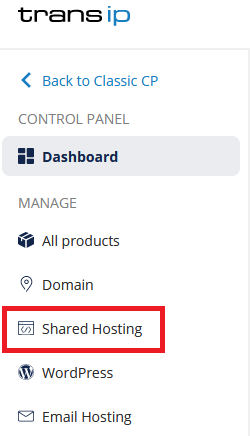
Click the 'Site' tab at the top, followed by 'Databases'.
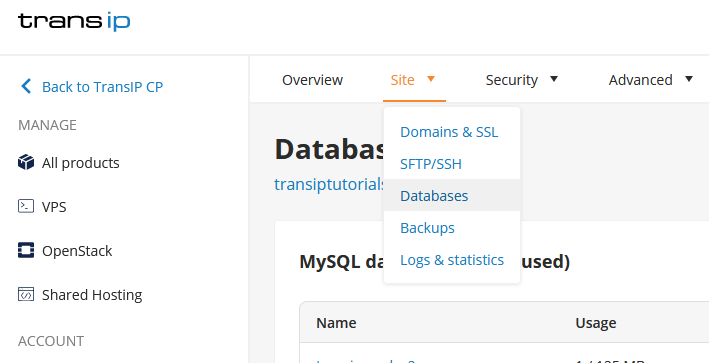
Step 2
You will now see the overview of your databases. Click on the name of your database or click the three dots -> 'View/edit'.
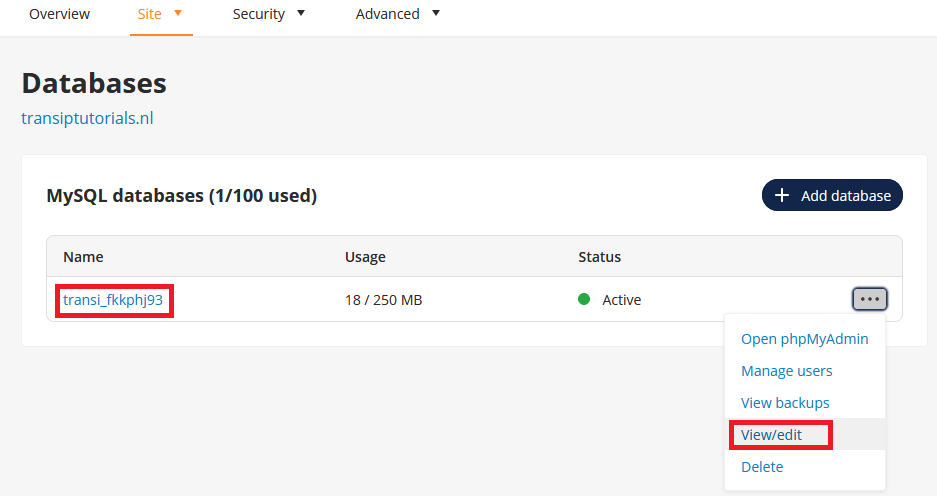
Step 3
Here you can view the details of your database, and edit the size by changing the number below 'Quota'.
When you are done, click 'Save'.